Aug 7, 2024
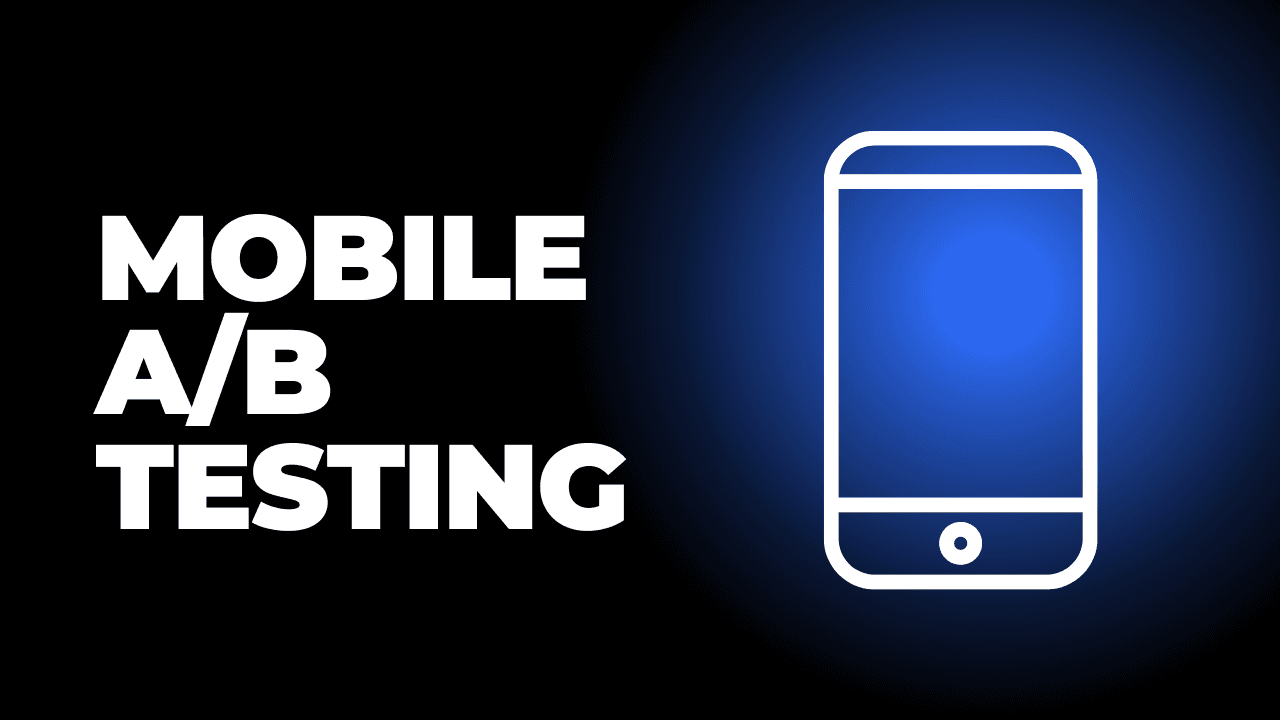
A/B testing for mobile applications is essential for optimizing user experience, increasing engagement, and driving conversions. Mobile A/B testing involves comparing two or more versions of a mobile app or mobile website to determine which performs better. This guide will cover the best practices, tools, and steps for conducting effective A/B tests on mobile platforms.
Best Practices for Mobile A/B Testing
1. Define Clear Objectives:
Before starting an A/B test, it's crucial to define clear objectives. What do you want to achieve with the test? Common goals include improving user engagement, increasing conversion rates, or enhancing user retention.
Example: Testing different onboarding flows to see which one results in higher user retention.
2. Prioritize User Experience:
Mobile users have different behavior patterns compared to desktop users. Ensure that the changes you test are optimized for mobile devices, taking into account screen size, touch interactions, and loading times.
Example: Testing the placement and size of call-to-action buttons to improve click-through rates.
3. Segment Your Audience:
Segmenting your audience allows you to understand how different user groups respond to changes. Segmentation can be based on factors such as user demographics, behavior, or device type.
Example: Testing a new feature with both iOS and Android users to see if there are platform-specific preferences.
4. Test One Variable at a Time:
To accurately determine the impact of a change, test only one variable at a time. This ensures that any observed differences in performance are due to the change being tested.
Example: Testing the color of a sign-up button, rather than changing both the color and the text simultaneously.
5. Ensure Statistical Significance:
Run your tests long enough to gather sufficient data for statistical significance. This helps ensure that the results are reliable and not due to random chance.
Example: Running a test for at least two weeks or until a predefined number of users have been exposed to each variation.
Steps for Conducting Mobile A/B Testing
1. Choose the Right Tools:
Select tools that support mobile A/B testing. Some popular tools include:
Google Optimize: Integrates with Google Analytics and supports mobile web testing.
Optimizely: Offers A/B testing for both mobile apps and mobile websites.
Firebase A/B Testing: Part of Google Firebase, ideal for mobile app testing.
2. Set Up Your Experiment:
Define your hypotheses, variations, and metrics. Create the different versions (A and B) of the element you want to test.
Example: Hypothesis: Changing the onboarding screen will increase user retention. Version A: Original onboarding screen. Version B: New onboarding screen with simplified steps.
3. Implement the Test:
Use your chosen tool to implement the test. This typically involves adding a small snippet of code to your mobile app or mobile website.
Example: Using Firebase A/B Testing to split users between the original and new onboarding screens.
4. Monitor and Analyze Results:
Once the test is running, monitor the performance of each variation. Track key metrics such as conversion rates, engagement, and retention.
Example: Comparing user retention rates between the original and new onboarding screens.
5. Make Data-Driven Decisions:
After the test has run for a sufficient period, analyze the results to determine which variation performed better. Use statistical analysis to confirm the significance of your findings.
Example: If the new onboarding screen significantly improves user retention, consider implementing it as the default.
6. Iterate and Optimize:
A/B testing is an ongoing process. Use the insights gained from each test to inform future experiments and continuously optimize your mobile app or website.
Example: After improving the onboarding screen, test different in-app messaging strategies to further enhance user engagement.
Conclusion
A/B testing for mobile applications is a powerful way to optimize user experiences and drive better business outcomes. By following best practices such as defining clear objectives, prioritizing user experience, segmenting your audience, testing one variable at a time, and ensuring statistical significance, you can conduct effective A/B tests on mobile platforms. Utilize the right tools, set up your experiments carefully, monitor and analyze results, and make data-driven decisions to continuously improve your mobile app or website.
© 2024 All Rights Reserved. AB Final.